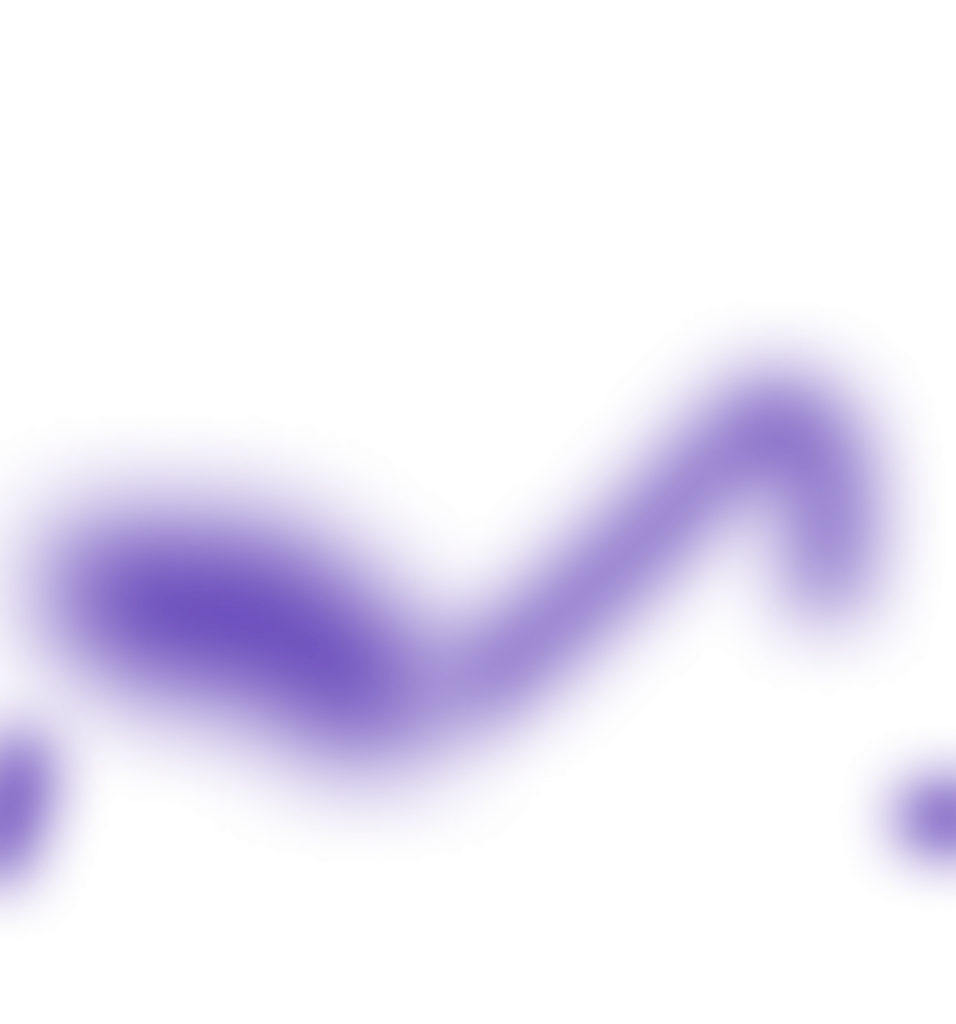
Your AI co-pilot for WordPress
Update and redesign your WordPress site using natural language commands.
Just type what you want to do.

Join 1000+ Happy Users – Start Today!
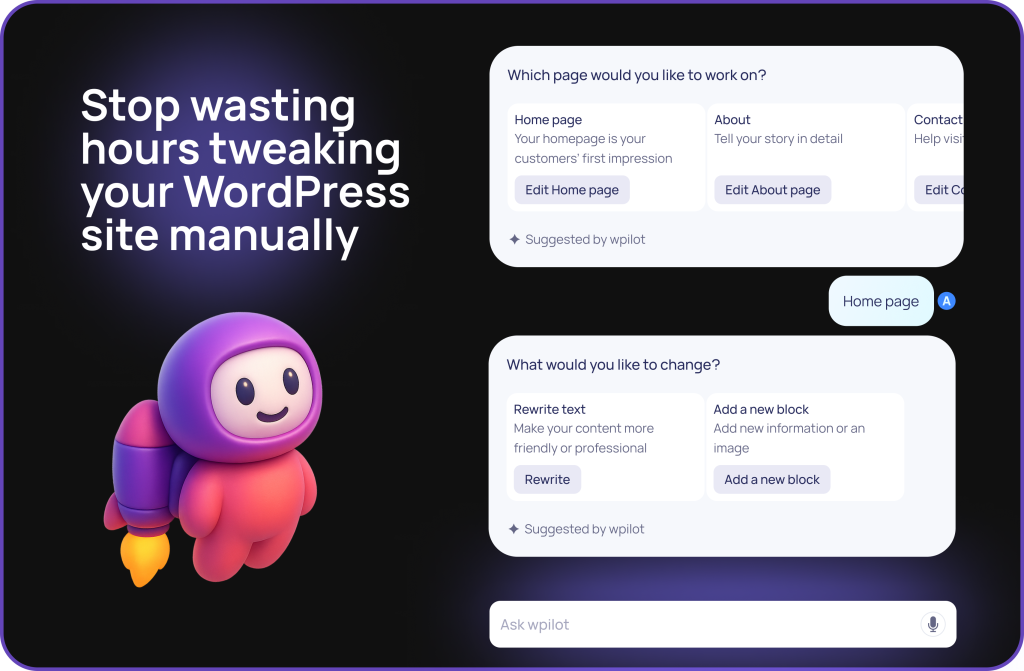
Built for WordPress professionals
If you’re a web agency, developer, or designer working with WordPress, wpilot turns your intent into action—faster than ever.
For busy developers juggling 10 sites
wpilot makes quick fixes without opening the inspector
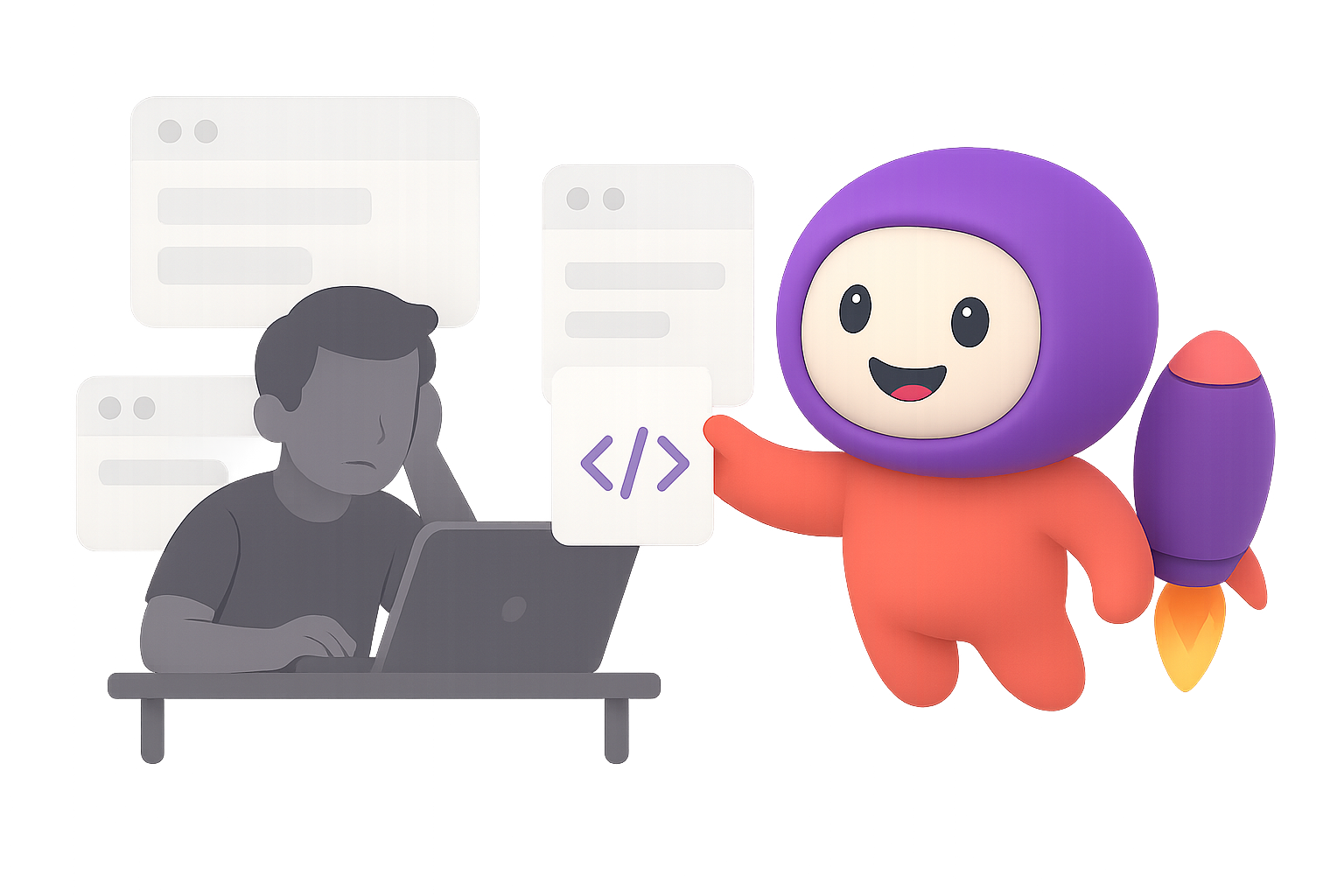
For agencies always racing a deadline
wpilot batch updates across multiple pages without going deep into menus
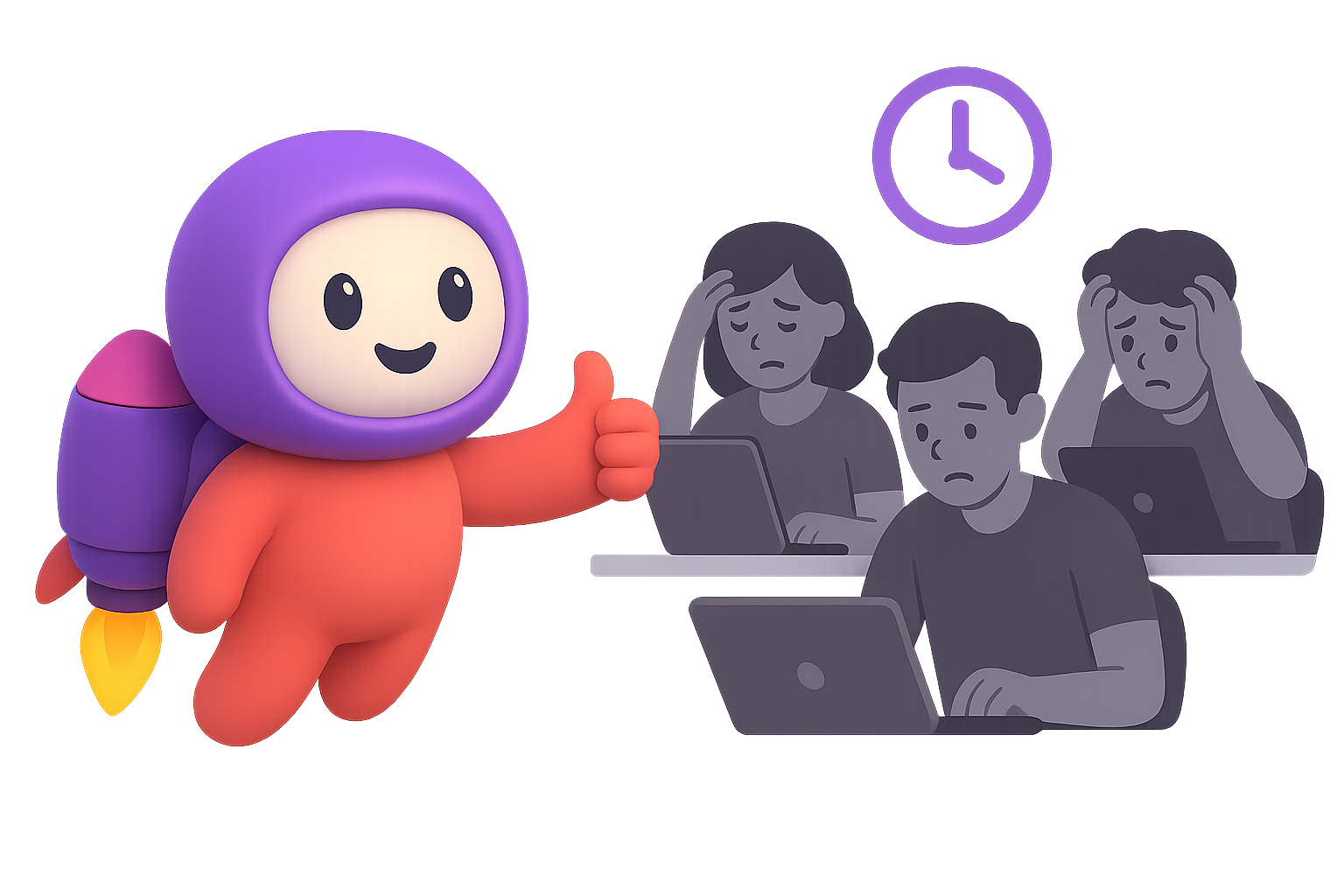
For designers who think in layout, not code
wpilot turns your creative intent into layout changes
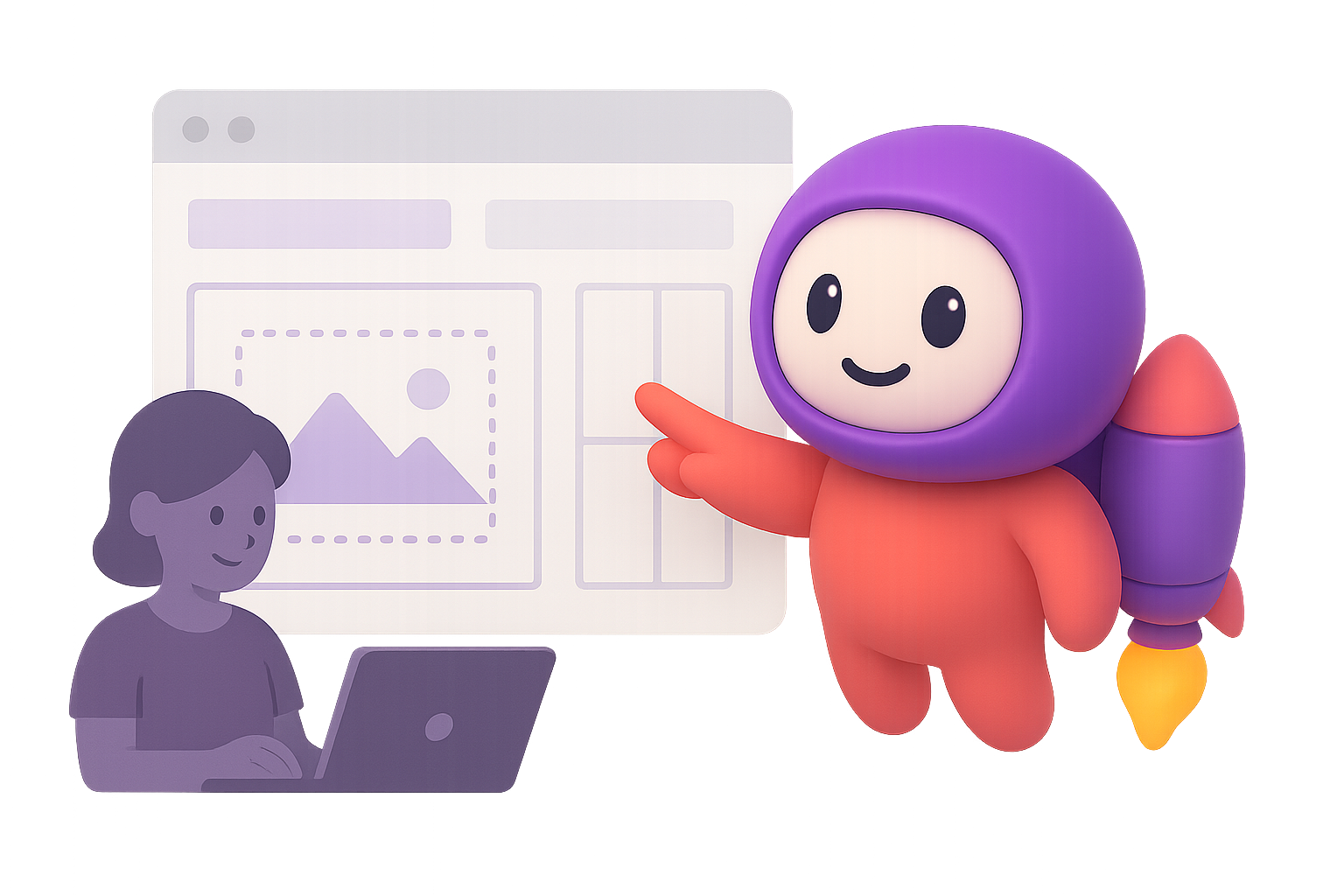
WHY IT’S BETTER
Stop clicking. Start commanding.
Other tools require complicated onboarding and manual setup—installing, learning the interface and adapting to it. wpilot works like ChatGPT, but inside WordPress—instantly helping with the tasks you already do.
- Built-in with WordPress
- Trusted by early adopters from multiple WordPress agencies

HOW IT WORKS
1
Install the wpilot plugin
2
Type your command
3
Review the preview. Click confirm. Done.
Why WPILOT
No switching tabs. No learning curves. wpilot understands you in plain English and gets it done in seconds.
Need to change a header, fix spacing, or install a plugin? Just ask. wpilot does it
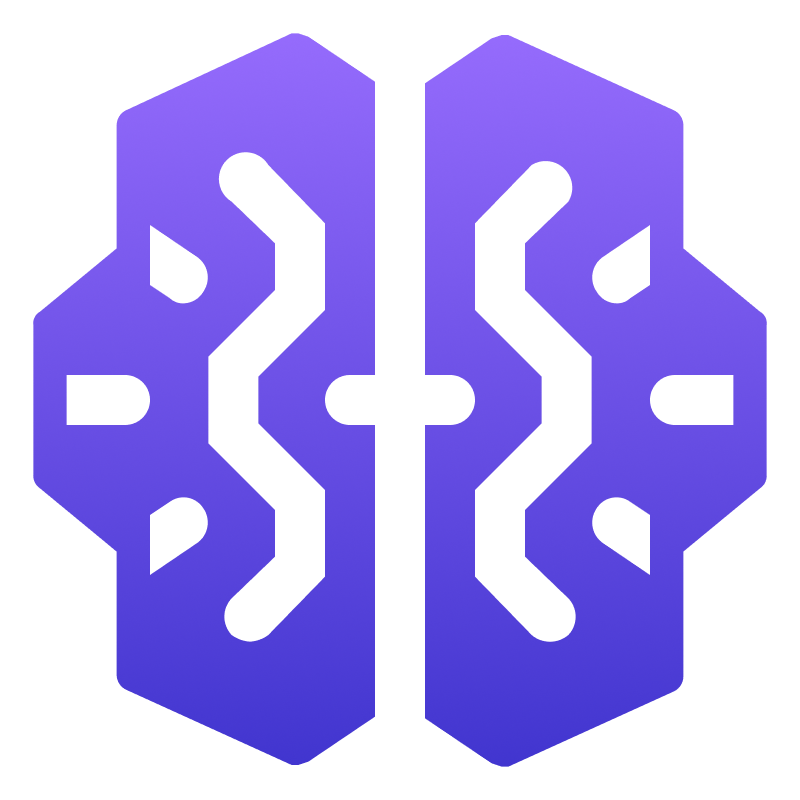
AI trained on WordPress best practices
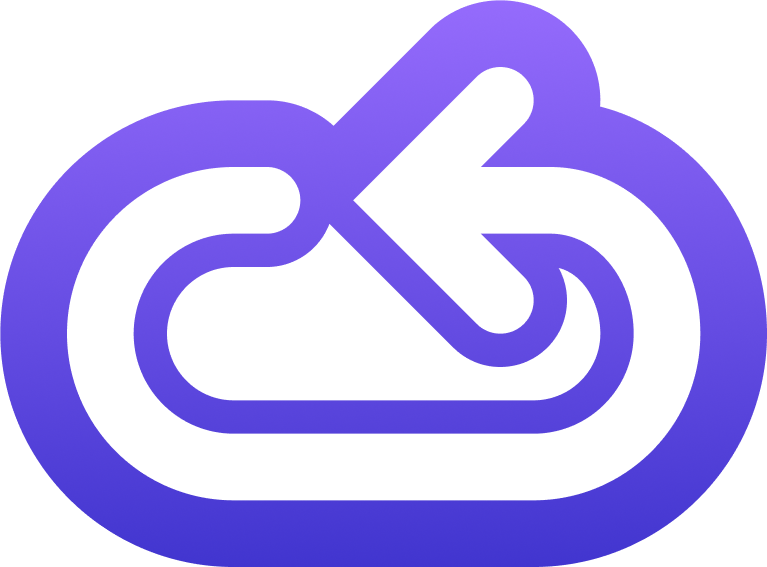
coming soon
Built-in rollback for safe experimentation
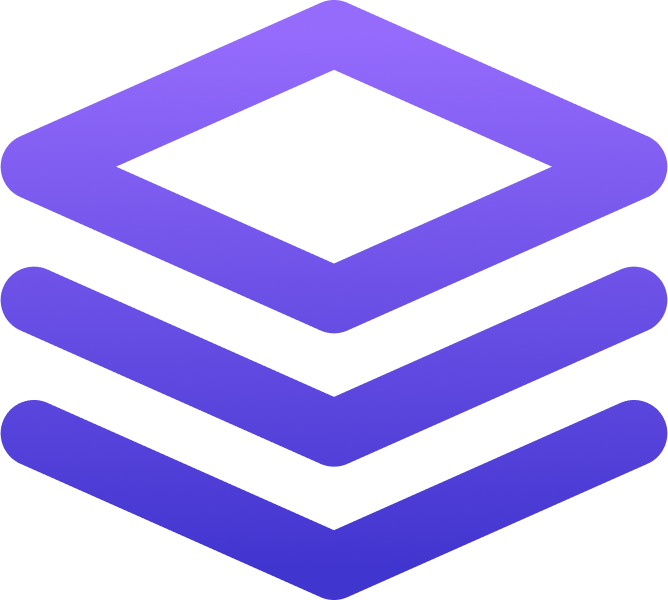
Works across themes and builders
FAQ
Got Questions? We’ve Got Answers
Your AI copilot for content, customization, users, design, and beyond — all in one place
Can wpilot manage content like posts, pages, and media?
Yes! wpilot can retrieve, create, edit, and delete posts, pages, images, and videos.
wpilot also works with categories, tags, and even custom taxonomies and post types (if they exist on your site).
Can wpilot edit menus and navigation?
Absolutely. wpilot can create, update, and delete menus and individual menu items.
wpilot also lets you structure your navigation the way you want — just ask.
What about users and permissions?
wpilot can list users and access their profiles.
wpilot can also create new users, modify existing ones, and change user roles — provided it has the necessary admin permissions.
If wpilot has limited access, it will still operate within the allowed permission scope (like read-only or editor-level tasks).
Can wpilot moderate comments?
Yes, wpilot can retrieve, add, edit, delete, and moderate comments.
Perfect for staying on top of user feedback.
Can wpilot adjust site settings?
wpilot can fetch and update key settings like your site’s title, description, and maintenance mode.
wpilot also shows you a list of installed themes and plugins, including which ones are active.
Can wpilot monitor site health and updates?
Yes! wpilot provides insights into Site Health, checks for updates, and even flags basic security issues.
Can wpilot manage widgets and sidebars?
Indeed. wpilot can add, edit, and remove widgets — and organize them into your sidebars exactly how you need them.
Get Started
We’re in beta—your feedback will shape wpilot
Early access users get:
- Priority Support
- Feature Influence
- Lifetime Discounts
